FireQA - Our Fire Protection Software
Built specifically for fire professionals, FireQA helps teams manage fire audits, inspections, coatings, certification, installations, and compliance with ease.
Clarinspect has supported the Passive Fire industry for over 10 years, with a proven track record of delivering tools that streamline fire protection workflows and improve reporting across buildings of all sizes.
Head over to our FireQA website to learn more about what this powerful, purpose-built system can do for your team.
How FireQA can help you:
An incredible app - Truly works online or offline
No more double handling data. Reuse from the Audit or scope for the install or the 1851
Instant registers - saving hours of time
Field staff can quickly mark-up drawings on the go
Passive Fire Audits
Passive Fire Installs
Fire Certification Audits
Intumescent Coatings Log
Cementitious Coatings Log
Fire Door Inspections
Fire Dampers Inspect and Installs
Construction Monitoring

Proudly a member of the Fire Protection Association Australia.
Proudly a member of the Fire Protection Association New Zealand.
How it works:
On the App in the field
Step-by-step logging of your work process for full traceability
Fast data entry with smart dropdown lists
App truly works online and offline. Keeps your team moving
Photo evidence of Before, During, and After - show your work, every time
Mark up plans in the field, dropping pins for each penetration or item
Print and scan QR code labels for each item directly from the app
Real-time item tracking - filter by status to see what’s Passed, Failed, or still TBC
Load the technical drawing of the tested solution to get the install right the first time
Load your DFT/WFT batch data directly into the app via Bluetooth
On the Hub at your computer
Set up and manage projects with ease
Pre-load known penetrations and install locations before sending work to site
Instantly view detailed records for each penetration or audit item
Set-up the products and lists for the team in the field
Quickly locate and download inspection and audit reports
Centralise all project data - from photos to comments and status updates
Send work back out for QA checks or rework
Export data to Excel for invoicing, pricing, or reporting
Unlimited storage - no limits on your documentation or images
Reports & Registers
Instantly generate detailed reports for every install or audit item
Marked up plans with coloured pins to show what you want - compliance, work stage or trade
A range of automated registers that your clients will love
Save hours with streamlined register production
Fully configurable registers to suit your reporting needs
Inspection data feeds directly into Excel for easy analysis and invoicing
Deliver high-quality, professional reports your clients will trust
Site plans that have all the pins and can be edited and updated easily
Our Fire Protection Software FAQ’s
+ What passive fire installation reports can I get?
Each installation has an 'as-built' report with all details, photographs and a site plan showing where it is situated. Also you get a full register of completed works, and a set of marked up floor plans showing where all the installations are.
+ What report do I get after scoping a site?
You get a few registers of all scoped items. One with photos , one without. These registers are huge time savers and the data can be reused once you win the project. This data will then be used for the passive fire install.
+ Can I mark up floor plans?
Yes, you can - and so can your whole team.
When setting up a project, you can upload your site or floor plans. These plans are then available in the app, allowing field staff to drop pins directly on the plan to record penetrations, defects, or other key items.
Best of all, the hub brings it all together - all pins from your team are consolidated into a single, fully marked-up floor plan.
That’s one of the reasons Clarinspect is trusted for complex projects in hospitals, data centres, and multi-storey apartment buildings.
+ Can I annotate / mark up photos?
Yes you can. You can use a variety of drawing shapes and text balloons.
+ Can I use the Tech Coatings QA process for structural timber penetrations with paint-back?
Yes you can. This QA system is fully implemented.
+ We are a large company with a lot of staff coming and going - is this easy to manage?
Yes, you are in charge of inviting in new members and removing members too. There is a members section in our hub where you can manage all of your staff.
+ Can I add clients or inspectors to view my work in progress?
Yes! We offer free “Monitor” access so your clients, project managers, construction companies or councils can check in at any time. It’s read-only, so they can view progress without editing anything. Many of our users include this in their tender documents to show transparency and quality - proving they’re proud of the work as it happens.
+ Can I add site plans to a job so all staff work from the same controlled set?
Yes, you can set up multiple sets of drawings, and use, then re-use them over and over on jobs.
+ Am I able to set up an automatic numbering sequence?
Yes! You can create automatic numbering sequences for new penetrations or items. Set the format once, and each new entry gets a unique reference number-saving time and keeping things consistent. Just one of the many features that makes our app stand out
+ Can I print labels from the app?
Sure thing. Using the Zebra ZQ520, ZQ5201, ZD421, ZQ600 etc Bluetooth label printers. Any of the Zebra bluetooth label printers as long as they talk ZPL! You can print labels directly from the Android app on site.
Join other companies who trust Clarinspect:
For more information, feel free to take a look at our Fire Industry dedicated site, FireQA.com





















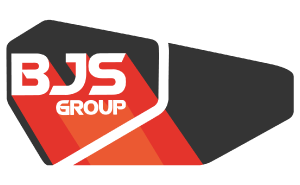












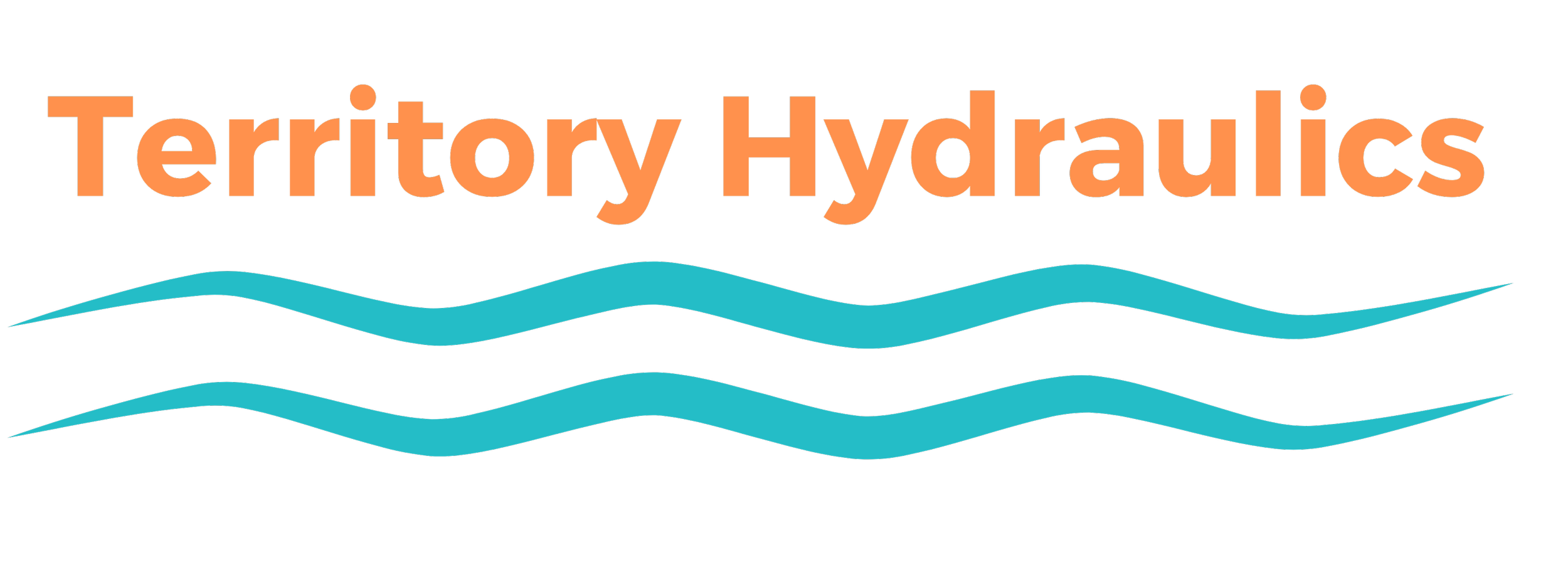


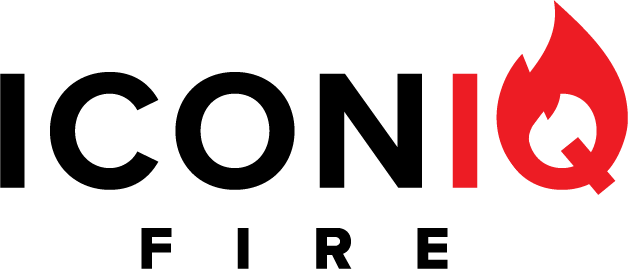













Simon Hemmings, Passive Fire Manager, Canterbury District Health Board