Protective Coatings
Whether you apply intumescent, or other protective coatings you can use Clarinspect to demonstrate the QA process you followed, with WFT readings, comb photos, along with data read directly from the DFT gauges for your final QC.
We have a Coatings QA & Inspection app ready to use, or we can customise either app specifically for your requirements.
With our app you can:
Record coatings as they progress
Read readings data directly from the DeFelsko® Positector® or Elcometer gauges into the QA App.
Create daily paint logs with WFT & photos
Record Climatics directly from DeFelsko® Positector® DPM or Elcometer 319.
Record Surface profile data from the gauges
Record DFT spot checks with photos
Include gauge manufacturer reports into your final QA report
Export high quality reports - in your brand and style
Save hours, and thousands of dollars
Need an app ready to go, off the shelf?
We have a Coatings Daily Log and a Coatings QA Inspection app ready to use, or we can customise either app specifically for your requirements.
Proudly a member of the Fire Protection Association New Zealand.
How it works:
On the App
Record each step in your QA process
Record unlimited Wet Film measurements and comb photos
Record unlimited Dry Film thickness measurements directly from your DFT gauge
Before, during and after photos for your client
Print labels for each element with QR codes
Read QR codes to reduce manual error
On the Hub
Set-up work sites
Pre-load element and structures
Assign field staff work
Easy to view all details of each daily log
Easy to locate reports
Centralise all of your data
Send work back out for QA / Rework
Pull data into Excel for invoicing and pricing
Unlimited storage
Reporting & Register
Instantly produce a report for each daily log or element
Automated DFT Excel for each site - instantly!
Incredible time savings in report production
Configure the reports and registers in your templates
Inspection data directly linked into Excel
Reports in PDF or Word - you choose
High quality, professional reports for your clients
Coatings FAQ’s
+ What passive fire installation reports can I get?
Each installation has an 'as-built' report with all details, photographs and a site plan showing where it is situated. Also you get a full register of completed works, and a set of marked up floor plans showing where all the installations are.
+ What report do I get after scoping a site?
You get a Word document so you can embellish and make other updates as you see fit. You can also get a spreadsheet of all scoped items for preparing a quote.
+ What can I do with the scoping report?
After doing a scoping you can press a button to take all the scoped items and turn them into draft installs. You can then assign them and issue the work to your staff.
+ Can I mark up floorplans?
Yes, each install, or scoping report has floorplans that you can mark up. These are added into the mark up register and all work can be shown on one master floorplan in the web application.
+ Can I annotate / mark up photos?
Yes you can. You can use a variety of drawing shapes and text balloons.
+ Can I use the Tech Coatings QA process for structural timber penetrations with paint-back?
Yes you can. This QA system is fully implemented.
+ Can our admin team use this for creating a quote or invoice?
The penetration data automatically goes into an excel spreadsheet that you can set-up for your QS with all of their usual calculations embedded and ready to go.
+ We are a large company with a lot of staff coming and going - is this easy to manage?
Yes, you are in charge of inviting in new members and removing members too. There is a members section in our hub where you can manage all of your staff.
+ Can I add clients or inspectors to view my work in progress?
Yes, you invite people as monitors and assign them to specific jobs where they can see all work in progress.
+ Can I add site plans to a job so all staff work from the same controlled set?
Yes, you can set up multiple sets of drawings, and use, then re-use them over and over on jobs.
+ Am I able to set up an automatic numbering sequence?
Yes - you can set up a unique sequence for individuals which will be automatically populated when a new penetration is started
+ Can I print labels from the app?
Sure thing. Using the Zebra ZQ520 Bluetooth label. You can print labels directly from the app on site.


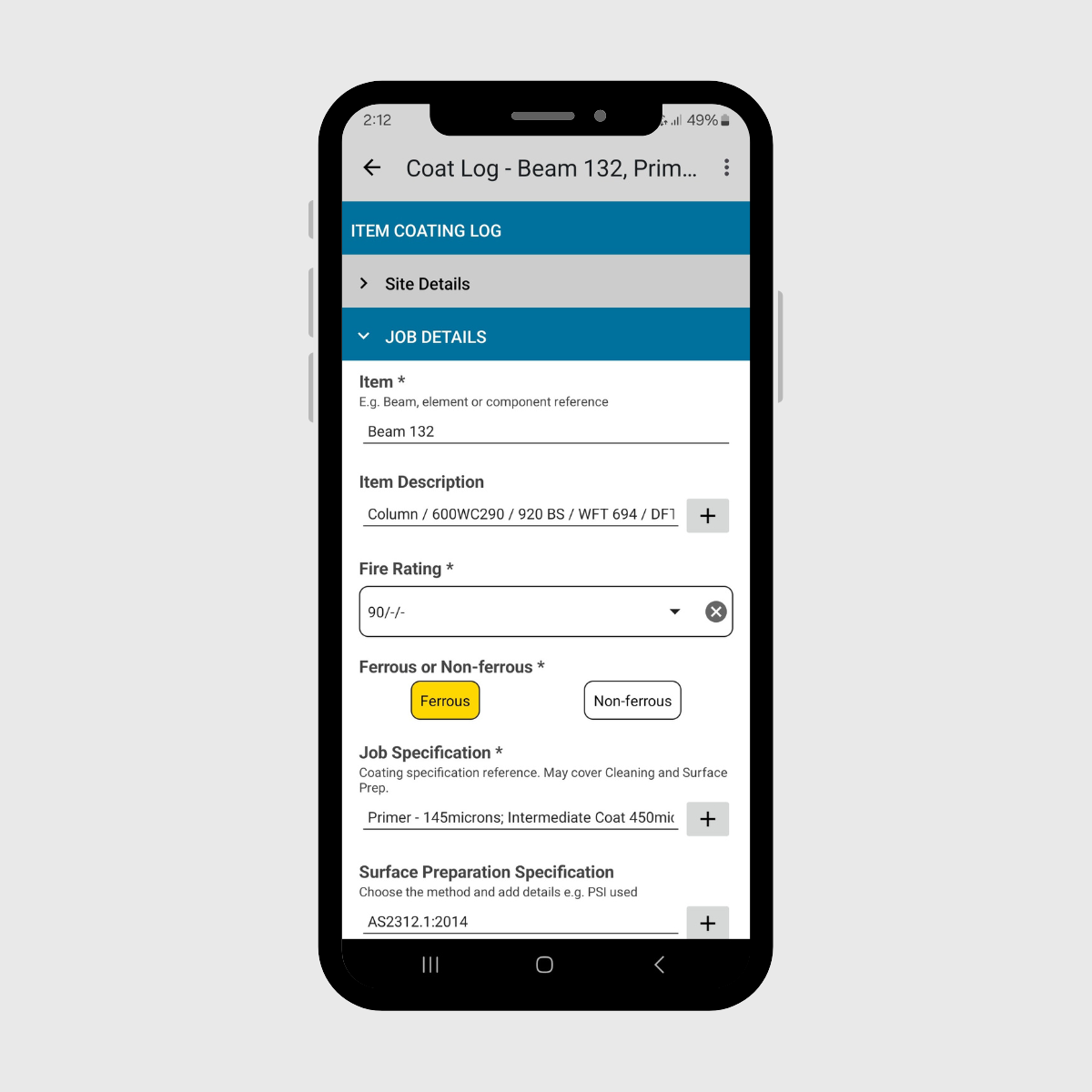
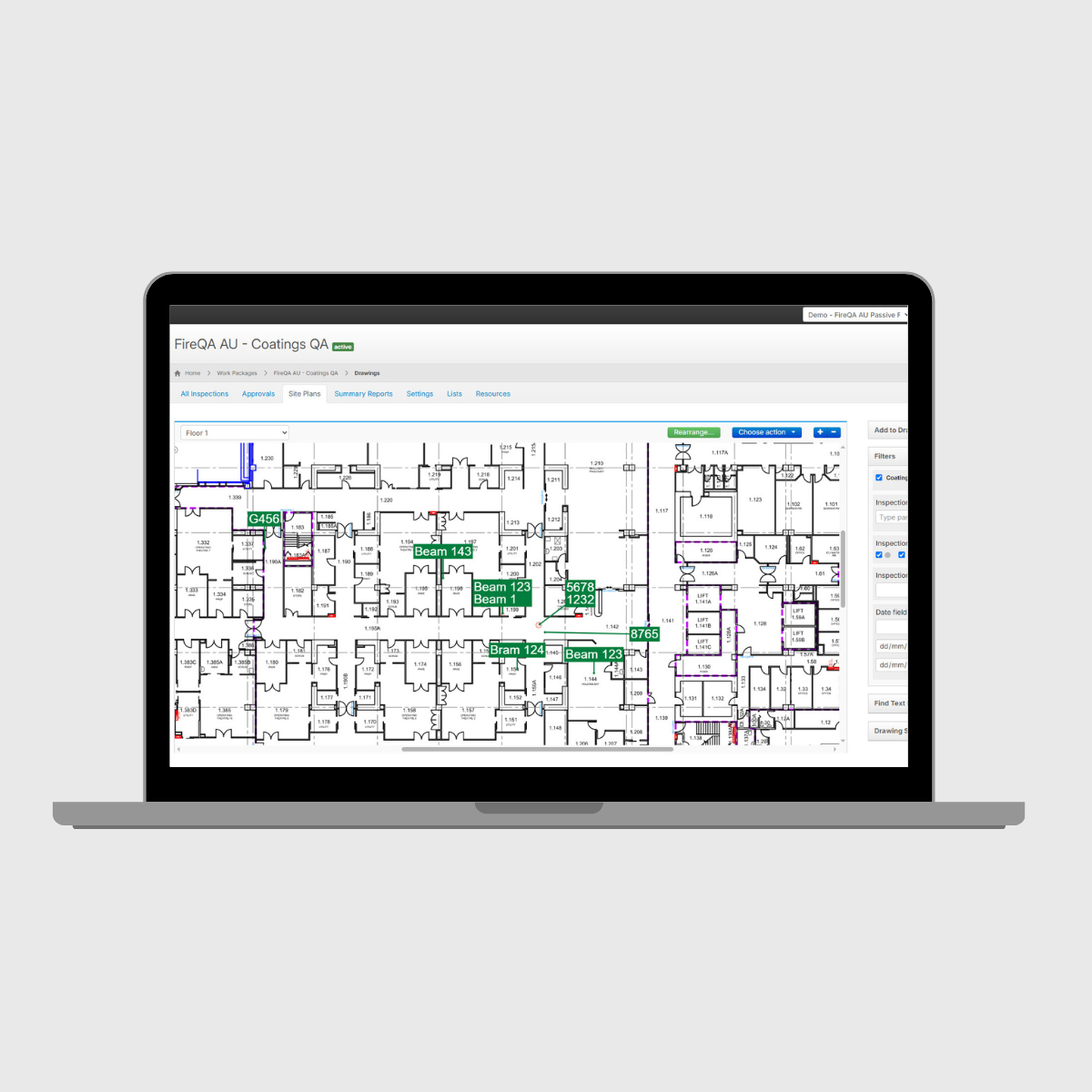
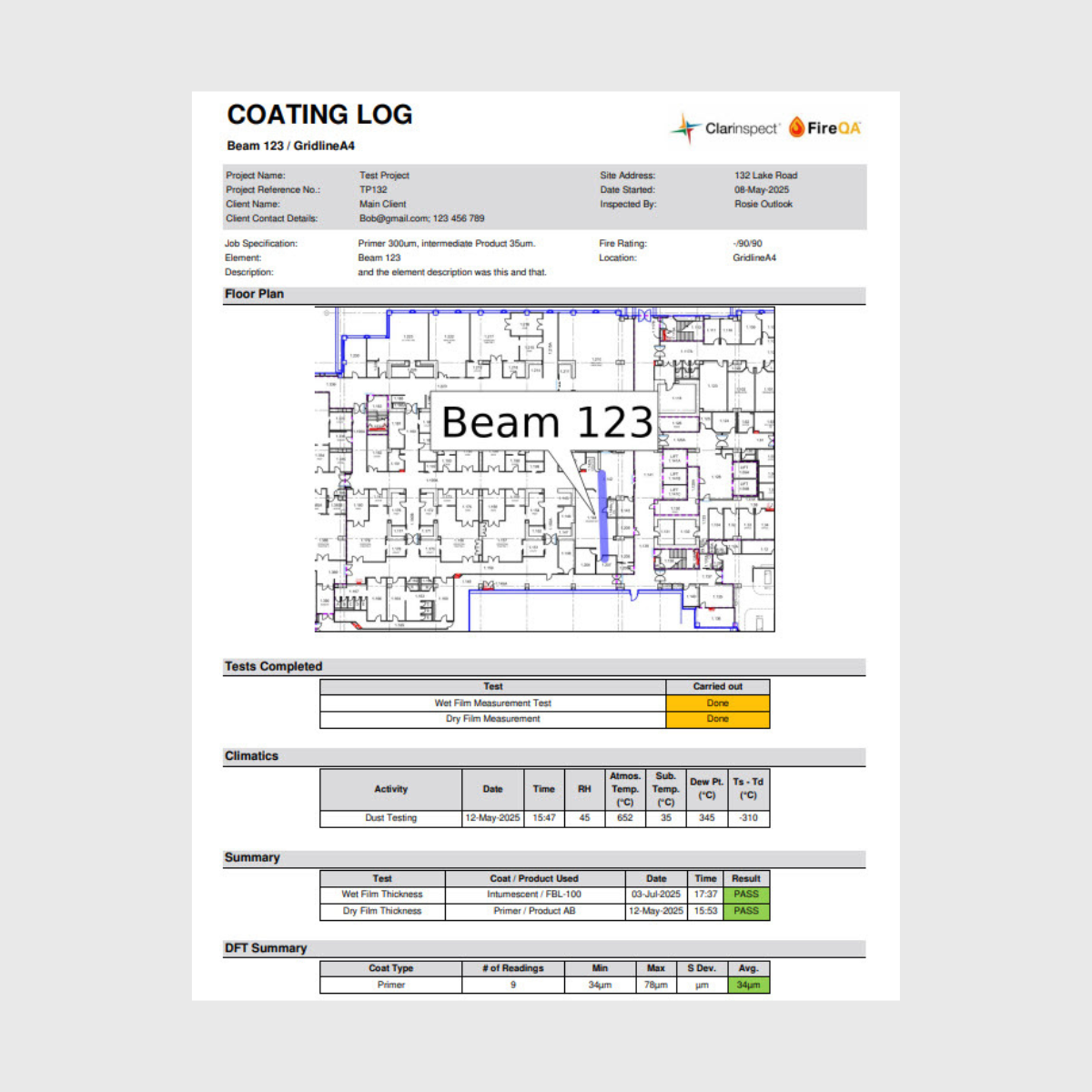

















Simon Hemmings, Passive Fire Manager, Canterbury District Health Board